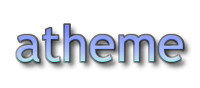Atheme
<Rating comment=false> Rate This!
1 (Hate it) 2 (Dislike it) 3 (It's ok) 4 (Like it) 5 (Love it)
</Rating>
Atheme Information
Website:
- http://www.atheme.net -- Downloads for latest stable releases of the Atheme IRC Platform (Iris, Atheme Services, Atheme-Web, etc.)
- http://www.atheme.org -- The Atheme Project, of which the Atheme IRC Platform is an activity.
- http://hg.atheme.org -- Mercurial depot for the very latest sources.
Bio:
- Atheme was first released in 2005.
- Atheme offers services similar to Anope and Epona, in NickServ, OperServ, ChanServ, MemoServ.
- Atheme allows you to convert old Anope databases, to be used in Atheme making a swap easier.
- Atheme has a feature what is known as Atheme Web. Atheme Web is a website interface for Atheme services which makes the core features of Atheme accessible, via the networks website. This allows ease of use for opers and users a like because they can now easily modify the chanserv and nickserv accounts, on the website.
- Atheme comes pre-packaged with all supporting modules in the download, found in the contrib/ folder. It is very simple to compile these modules and load them.
- Atheme was built on top of the IRC handling core of Shrike, which is a legacy minimalists package.
- Atheme now has a web interface for users to access their services account from their browser, known as Atheme-Web.
- Atheme was the first services package to use FLAGS instead of XOP or numeric levels.
Programming Language:
- C
Platform:
- Linux, BSD, Apple OS X, Unix
License:
- Berekely Software Distribution
Supported IRC servers:
- Asuka 1.2.1 or later
- Bahamut 1.8.x
- Beware IRCd (bircd)
- Charybdis
- DreamForge 4.6.7 or later
- Ithildin
- InspIRCd
- IRCNet ircd (ircd 2.11)
- ircd-seven
- ircu 2.10.11.07 or later
- Hybrid 7.1.2 and later
- Hyperion (Removed in Atheme 5.1)
- Nefarious 0.4.0 or later
- PleXusIRCd 3.
- ShadowIRCd 5.0 or later
- UltimateIRCd 3.0 or later
- UnrealIRCd 3.1/.2
Supported web integrations:
- Atheme-Web
- PHPAtheme (unofficial)
Latest Stable Release: 5.2, and the tar.gz can be downloaded here. You can download the very latest development version by downloading Mercurial and running the command:
hg clone http://hg.atheme.org/atheme
Atheme Service Bots
NickServ
- Nickname management service.
- Users can use to protect themselves against nick stealing.
- NickServ also has an optional password retrieval feature.
- Each user has its own nickname group, that allows the user to register as many nicks as needed while still being able to take profit of his privileges and to modify the nick configuration.
- Services Administrators can set vHosts to users through NickServ.
ChanServ
- Channel management service.
- Helps users to administer their channels in a totally customizable way.
- ChanServ has an internal list of privileged users and banned users that controls accesses on a per-channel basis.
- It eliminates all takeover problems, because of its powerful op/unban/invite and even mass deop and mass kick functions.
MemoServ
- MemoServ is a helpful companion that allows the sending of short messages to offline users
- Users can send Memo's to groups of other users.
- Users can delete list and read their memos, all memos are saved untill delted.
OperServ
- The IRCops' and IRC admins' black box, that allows them to manage the list of network bans (also known as AKILL (DALnet) or GLINE (Undernet)),
- Also allows opers to configure messages displayed to users when they log on, to set modes and to kick users from any channel, to send notices quickly to the entire network, and much more!
HostServ
- vHost Management Service.
- HostServ operates much like other service's Host Management Services, but uses different commands.
- HostServ is not required, since NickServ can set hosts to nicks.
- NickServ does not allow for requesting, so HostServ can come in handy on larger networks.
SaslServ
- Part of the integration with IRCv3, AUTHCOOKIE, Atheme-Web, and Iris Web Client.
- Users connect using SSL and SASL Authentication, and allows users to identify to their client before their connection is fully registered.
- SaslServ does not have any public commands.
GameServ
- Still in development, GameServ provides a small number of entertaining things. It will allow integration into the channel per channel owner's request.
- GameServ does not have any true "games" such as Uno, or Spin the Bottle. Expect to see this in the future.
InfoServ
- Added in Atheme 5.2, InfoServ provides advanced logon news and global messaging services.
- News can be read on login or at any later point in time. Global notices are sent when news is added.
- InfoServ can be integrated into a network's website using XMLRPC.
How to Install
Atheme is fairly easy to install, provided you have knowledge of Linux. The INSTALL file is a big help to read when the bzip2'd tarball is decompressed and untarred. Here's a quick install guide.
$ wget http://hg.atheme.org/atheme/atheme/archive/tip.tar.bz2
This will download the very latest version of Atheme, updated most recently. This is not the latest stable release.
$ tar -jxvf tip.tar.bz2
This will untar the zipped file. It will create a folder called atheme-some numbers here. cd into this directory, then continue with:
$ ./setup
This will run you through step-by-step interactive guide. Leaving the defaults from this point on to the end of the installation are your best bet. Just press enter when prompted. After the install is complete, edit the config.
$ cp ~/atheme/etc/atheme.conf.example ~/atheme/etc/atheme.conf && $EDITOR ~/atheme/etc/atheme.conf
Once completed, you should add linkblocks to your IRCd and then start the services.
$ cd ~/atheme/bin && ./atheme-services