Help:Adding Networks
This page will demonstrate how to add your IRC network to the IRC Wiki.
Creating my page
Creating the page is really easy, just type into your browser http://www.irc-wiki.org/ followed by your networks address. For this guides purposes, we will pretend my network is called Net22.
So I would type the following into my browser
http://www.irc-wiki.org/Net22
Then a blank wiki page will load:
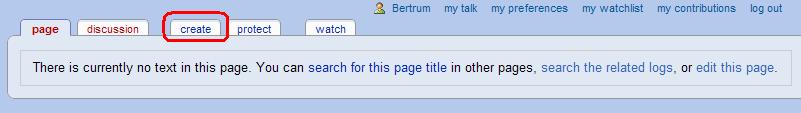
Note: You can now use the new page box on the left to do this step.
First thing to add to my page
The first thing you should add to your network is the network template. You do this by copying and pasting the following onto the top of your page, then editing it accordingly, for example replace net22s website link with your own, and so on:
{{Network
| logo = [[File:mylogo.jpg|left|150px]]
| rank = Net22
| owners = [[User:Bertrum|Bertrum]]
| website = http://net22.com
| network_address = irc.net22.com
| ports = 6667-6670,7000,6697([[SSL]])
| channels = #Chat, #Lobby
| email = staff@net22.com
| ircd = InspIRCd
| services = Atheme
}}
In the template, you will notice the word rank. This adds a IRCIndexer rank widget to your networks page. You need to use your network indentifer (what IRCIndexer lists you as) as your rank value. An example of one of these is:
rank = GigIRC
#REDIRECT [[Widget:IRC Rank]] You don't have to use this, but we think it's pretty cool :P
NOTE: logo, rank and channels are now optional. If you don't want/need/have them, then just leave them out.
If your network isn't indexed by IRCIndexer then you should visit http://IRCIndexer.Net and sign up!
What comes next?
The second thing you should do, is add a small about us section to the page, just be brief and give a few examples of the features your network offers.
Example:
=Net22 IRC Network= ==About us== Net22 is a small network, averaging 100+ users, we have 60 registered channels, 4 servers, and 5 ircops! We have all the standard IRC games, such as Uno, Hangman and trivia and we have Minecraft too! We also run our own quotes database, visit out website for more information!
What other widgets can I add to my page?
SearchIRC Graph
To add the SearchIRC graph to your page, you would add the following widget:
{{SIRC_Box
| netid = 5925
| network = gigirc
}}
You just have to replace gigirc with your network's name.
You also have to add your network ID, to get this, visit your network page on SearchIRC, for example http://searchirc.com/network/ParadoxIRC Right click the graph, and click "copy image url" Paste the copied url into a text editor. It will look something like:
http://searchirc.com/graphs/img.php?n=6263&ts=2&t=7&d=graphs
In that url, you will notice "n=6236", the 4 digits is your network ID.
The output of this widget is:
Error in widget SIRC_Stats: Unable to load template 'wiki:SIRC_Stats'
|
Top 5 Channels |
Error in widget SIRC_Graph: Unable to load template 'wiki:SIRC_Graph'
|
Error in widget SIRC_Top5: Unable to load template 'wiki:SIRC_Top5'
|
| Statistics provided by SearchIRC.com | |
Don't like the Top 5 Channels on the side of the box? No problem, just use the nochans variable to remove it like this:
{{SIRC_Box
| netid = 5925
| network = gigirc
| nochans = yes
}}
and it will give you a box like this:
Error in widget SIRC_Stats: Unable to load template 'wiki:SIRC_Stats'
|
Error in widget SIRC_Graph: Unable to load template 'wiki:SIRC_Graph'
|
| Statistics provided by SearchIRC.com |
If you prefer not to use the whole SearchIRC Graph box then it's possible to use each of the widgets separately as follows:
Network Stats
{{#widget:IRC_Stats|network=GigIRC}}
Channel Stats
{{#widget:IRC_Chanstats|network=gigirc|channel=irc-wiki}}
Top 5 Channels
{{#widget:IRC_Top5|network=GigIRC}}
Generated Graph
{{#widget:IRC_Graph|network=GigIRC}}
NOTE: The network variable in the above widgets MUST be in lowercase and won't work any other way.
Netsplit.de Graph Box
To add the irc.netsplit.de graph on your page, you would add the following widget:
{{Netsplit_Box
| network = GigIRC
}}
just replace GigIRC with your network name and it will give you something like this:

|
| Statistics provided by irc.netsplit.de |
Unlike the SearchIRC box, the Netsplit Box doesn't need the network name in all lower case. It just needs the name your using at irc.netsplit.de. If you're not listed with them yet, just go and add yourself. It's similar services to SearchIRC, but it does have a whole host of extra functions that might interest you or your users (like irc2go.com).
IRCIndexer Channel list
You can add your networks full channel list to the page, providing you are registered with IRCIndexer.
To do this you would add the following widget to your page:
{{#widget:IRC_Chanlist|network=GigIRC}}
Just change GigIRC to your networks name.
The output of this would be:
Facebook Like Button
You can now add a facebook like button to your Network's page. You do this by adding the following widget:
{{#widget:Like}}
Example:
And that's it. Now you have basic Facebook integration with your Network's page.
Twitter Feed
You can add a twitter feed to your page, you do this by adding the following widget to your page:
{{#widget:Twitter|user=paradoxirc}}
The network used in the example is ParadoxIRC, the output of the ParadoxIRC twitter feed, and all other twitter feeds would be:
Few things to Note
- Some widgets will only work if the network variable is in lowercase. Example: gigirc will work great, but it will refuse to work with Gigirc or GigIRC.
- Other widgets only work with the Network identifier, for example GigIRC.
- The Twitter Box might break the Network infobox if used too early. A possible solution is to set the twitter widget's width variable to 500. Example: {{#widget:Twitter|user=Paradoxirc|width=500}}
- The SearchIRC Graph Box comes with it's own space at the bottom. This might cause the problem of double spaces before the following text or title. The simplest is just to remove the space between the widget box and the text or title.