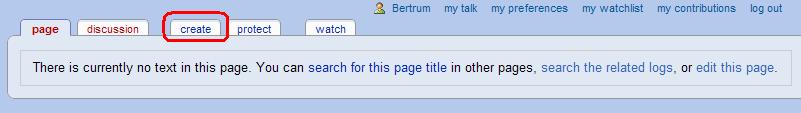Difference between revisions of "Help:Adding Networks"
Jump to navigation
Jump to search
(Created page with "This page will demonstrate how to add your network to IRC-Wiki. ==Creating the page== Creating the page is really easy, just type into your browser http://irc-wiki.org/ followe...") |
|||
| Line 1: | Line 1: | ||
This page will demonstrate how to add your network to IRC-Wiki. | This page will demonstrate how to add your network to IRC-Wiki. | ||
==Creating | ==Creating my page== | ||
Creating the page is really easy, just type into your browser http://irc-wiki.org/ followed by your networks address. For this guides purposes, we will pretend my network is called Net22. | Creating the page is really easy, just type into your browser http://irc-wiki.org/ followed by your networks address. For this guides purposes, we will pretend my network is called Net22. | ||
So I would type the following into my browser | :So I would type the following into my browser | ||
<pre> http://irc-wiki.org/Net22</pre> | <pre> http://irc-wiki.org/Net22</pre> | ||
Then a blank wiki page will load: | |||
[[File:Netadd1. | :Then a blank wiki page will load: | ||
[[File:Netadd1.JPG]] | |||
:Click the create tab (the one that is circled) and then you're blank network page will be created. | |||
==First thing to add to my page== | |||
Revision as of 19:06, 4 April 2011
This page will demonstrate how to add your network to IRC-Wiki.
Creating my page
Creating the page is really easy, just type into your browser http://irc-wiki.org/ followed by your networks address. For this guides purposes, we will pretend my network is called Net22.
- So I would type the following into my browser
http://irc-wiki.org/Net22
- Then a blank wiki page will load:
- Click the create tab (the one that is circled) and then you're blank network page will be created.